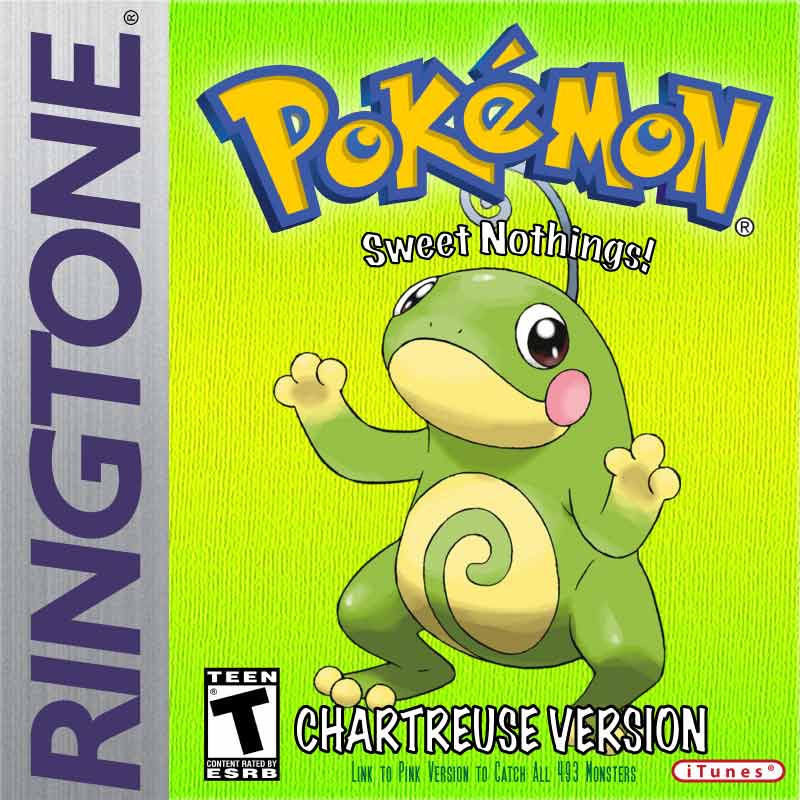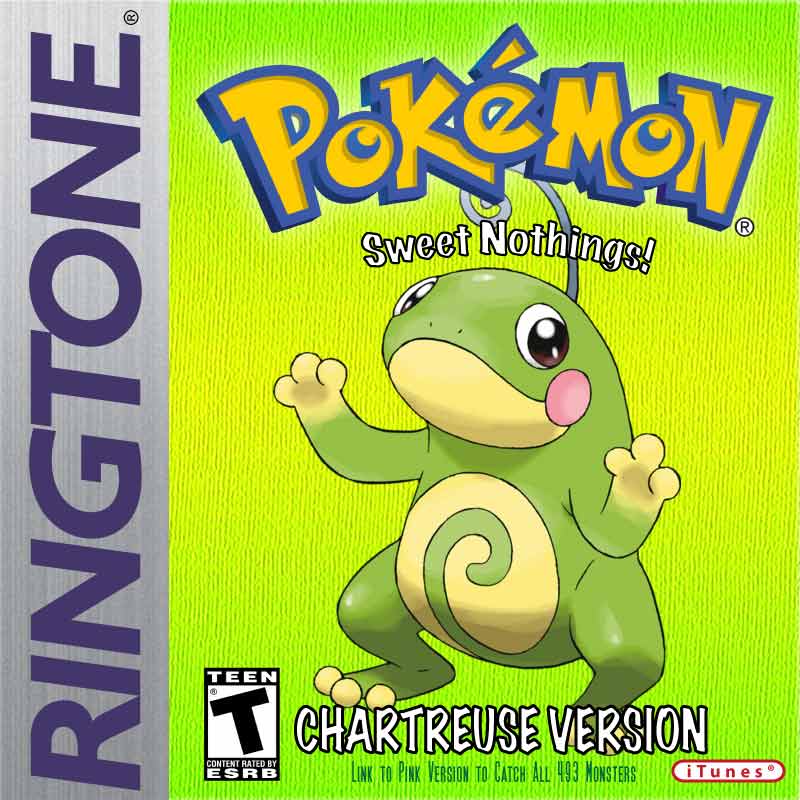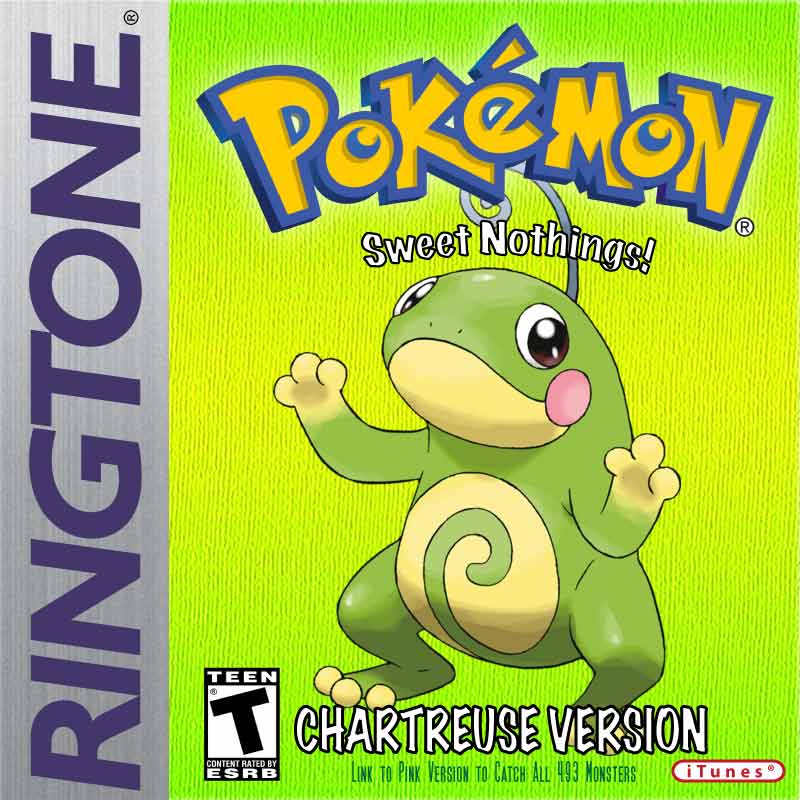App Obtained! - "EV-Gear Free"
/Heya guys, Kenny here with a neat app I found for the iPod 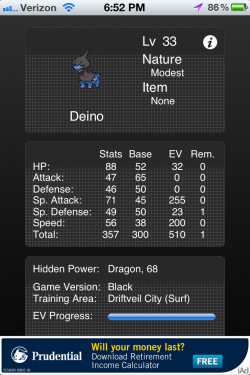
Furthermore, you can then choose an area you want to train at and keep track of how many IVs you have obtained. Say I have a Pokémon with 0 Sp.Atk EVs, a Power Lens, and Pokérus. Let us then say that I defeated a Litwick. I press the corresponding button on the app, and it's all calculated! It's a little hard to explain, so please check it out yourself!
I really hope you guys get use out of this app. If you like it, make sure to give it a good review!
EV Gear Free - iTunes